How to Make an Epson Ecotank Sublimation Printer
-
Daniela Kretchmer
- Updated: Mar 5, 2024
- Craft Supplies, Sublimation
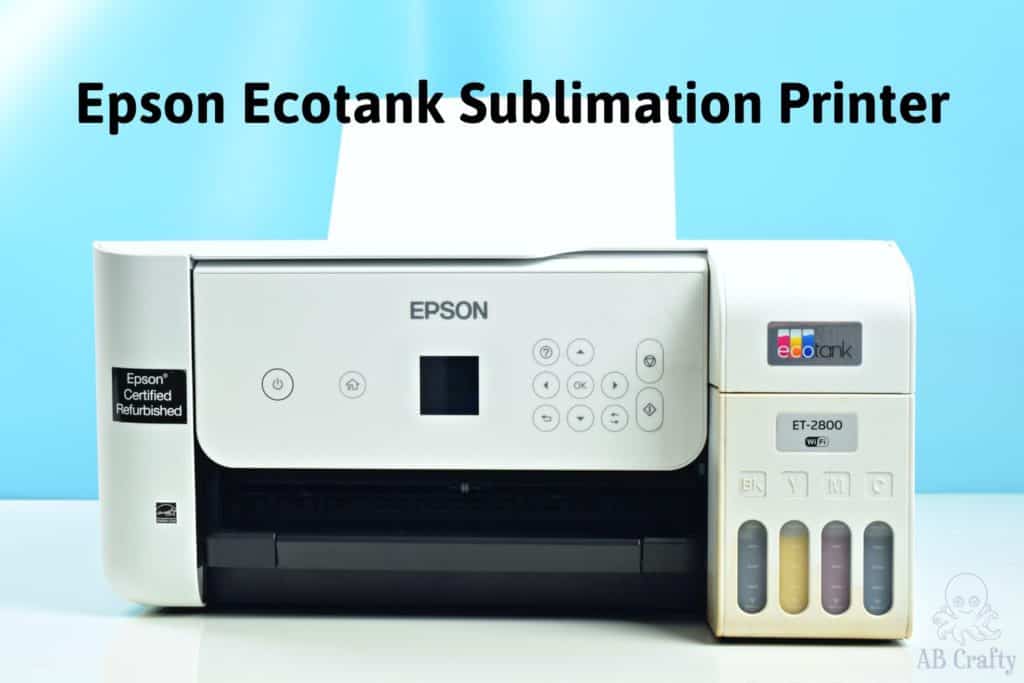
Converting an Epson Ecotank printer into a sublimation printer is easy with this guide. Learn which printers work best to make a cheap sublimation printer and what ink to use.
Table of Contents
Note: Some links in this post may contain affiliate links, which means at no cost to you, I may earn a commission.
Are you interested in getting into sublimation to make your own custom shirts and crafts? You can use infusible transfer sheets and cut out designs, but you can also print out your own designs from your computer and transfer them. This way you can transfer photographs and detailed designs that require more than a single color at a time. In order to do this, you’ll need a printer built for sublimation – a sublimation printer.
Stand alone sublimation printers exist, but they can be expensive. Therefore a much cheaper alternative (which is what I did) is to convert a regular inkjet printer to a sublimation printer. It’s incredibly simple to do and the only drawback is it will likely void your printer’s warranty since you’ll be using sublimation ink and not their normal printer ink.
The printer I chose to convert was a refurbished Epson Ecotank 2800 from eBay as it’s one of the cheapest and easiest, but there are a bunch of other options to choose from. I’ve shared the step-by-step instructions on how to convert your own Epson Ecotank sublimation printer. Plus, I share tips on which Epson and other printer models work best, and what kind of ink and paper to use. So get ready for some easy sublimation printing fun!
Get the latest DIY tutorials, reviews, and crafting updates
You'll never be spammed and can unsubscribe at any time
What is a sublimation printer?
A sublimation printer is a type of printing machine that uses special ink to transfer designs, words, or photographs onto fabric and other materials. The ink used for sublimation printers is what’s known as “sublimation ink“, which is designed to turn into gas when heated. Then as it cools, it dyes the fibers of the fabric or material, making a permanent transfer that you can’t feel such as with this Harry Potter sublimation shirt.
A sublimation printer is the same as a regular printer, aside from the fact that it uses sublimation ink instead of regular printer ink. (I have a full guide on the best sublimation ink)
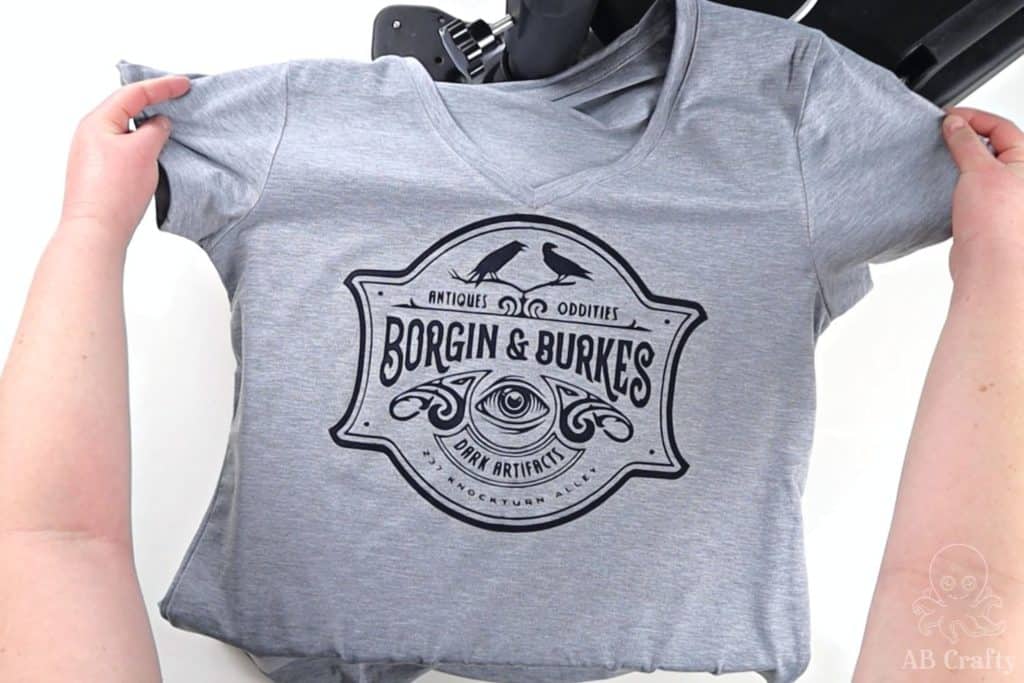
Why is an Epson Ecotank good to convert to a sublimation printer?
The advantage of an Epson Ecotank sublimation printer is it doesn’t use ink cartridges. You simply add the ink directly into the printer. This makes it easy to set up and refill as needed without having to worry about buying cartridges, filling them, and hoping the printer will scan the chips properly.
The other advantage of the Epson Ecotank printer is that it’s one of the cheaper printers and readily available (I got mine on eBay, but you can also get it from Amazon, for example).

Which printers can you convert to a sublimation printer?
There are actually quite a few different types of printers that you can convert to sublimation printers, but Epson is the most popular brand. I chose an Epson Ecotank (refurbished) for the simplicity of the printer and the price, but you can use this same guide to convert any of the other printers.
The main thing is the printer needs to be an inkjet printer and it can’t use heat in the process (thermal printing). The reason is the ink would heat up, sublimate, and dye the inside of the printer before you even get to use it. Therefore you want to make sure the printer you get does not use heat in the printing process. Instead, you want a printer that uses pressure or what’s commonly known as Piezo technology.
Additionally, I recommend using a new printer. It is absolutely possible to get a super cheap used printer, but you’ll have to go through the extra process of cleaning out the lines to ensure there isn’t regular ink left inside. If you do this, I recommend using Koala’s printer flush (which you can get on Amazon) since they’re a brand that also makes sublimation ink. You’ll want to clean the lines a few times to make sure every drop of the regular ink is out.
The Epson Ecotank 2800 is the printer I used, but there are a number of other models that work great as well. All Epson Ecotanks can be sublimation printers, but you can choose from any of the below. The differences will be in the added features and whether you need to purchase cartridges and fill them. So while the Epson Workforce line is cheaper than the Ecotank, you’ll need to get refillable cartridges for it.
- Epson Ecotank (any model number) – Amazon
- Epson Workforce ST / ST Pro (any model number) – Amazon
- Epson Workforce WF / WF Pro (any model number) – requires ink cartridges – Amazon
- Epson Workforce Pro WP (any model number) – requires ink cartridges – Amazon
- Epson Artisan 1430 – large format printing and requires ink cartridges – Amazon
- Epson Expression XP (any model number) – requires ink cartridges – Amazon


