How to Make Buttons
Home » Blog » DIYs and Craft Projects » How to Make Buttons
-
Daniela Kretchmer
- Updated: Mar 6, 2024
- Accessory
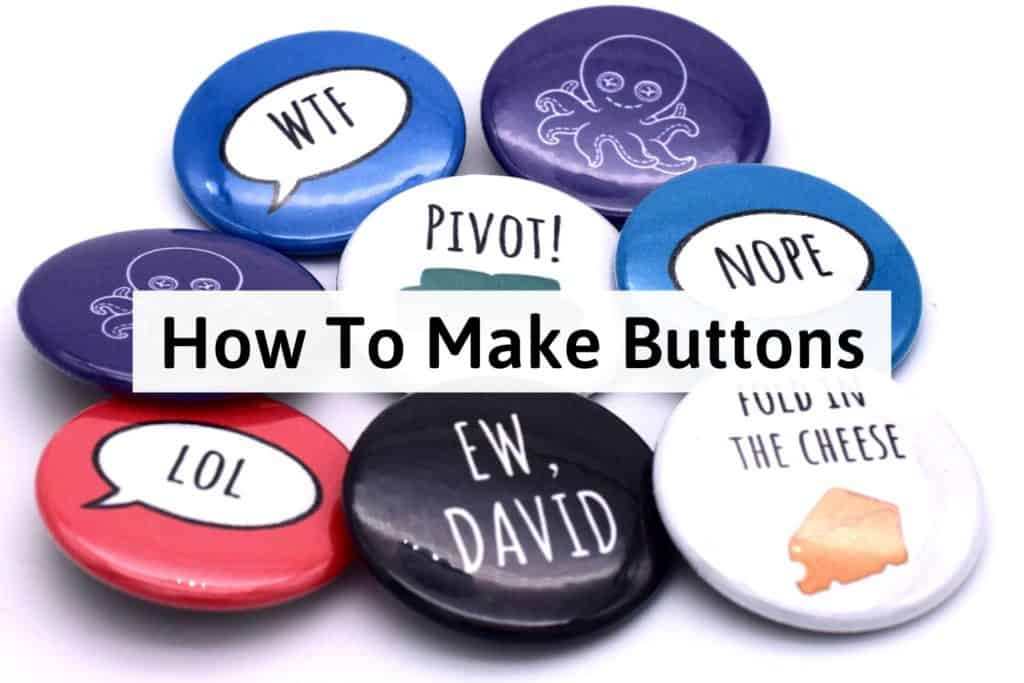
Learn how to make buttons in just a few steps! Make personalized button pins like a pro!
Note: Some links in this post may contain affiliate links, which means at no cost to you, I may earn a commission.
Table of Contents
One of my favorite toys growing up was actually a button making machine. I got it as part of a focus group and loved making my own pins. They’re surprisingly easy to make and it’s so much fun coming up with new ideas for them!
I’ve also made it even easier by including free printable button templates of various sizes so you can make sure your design fits perfectly. There’s also a link to the digital version to edit it directly in Canva.
Get the latest DIY tutorials, reviews, and crafting updates
You'll never be spammed and can unsubscribe at any time
Don’t forget to pin it so you can easily come back to it later!
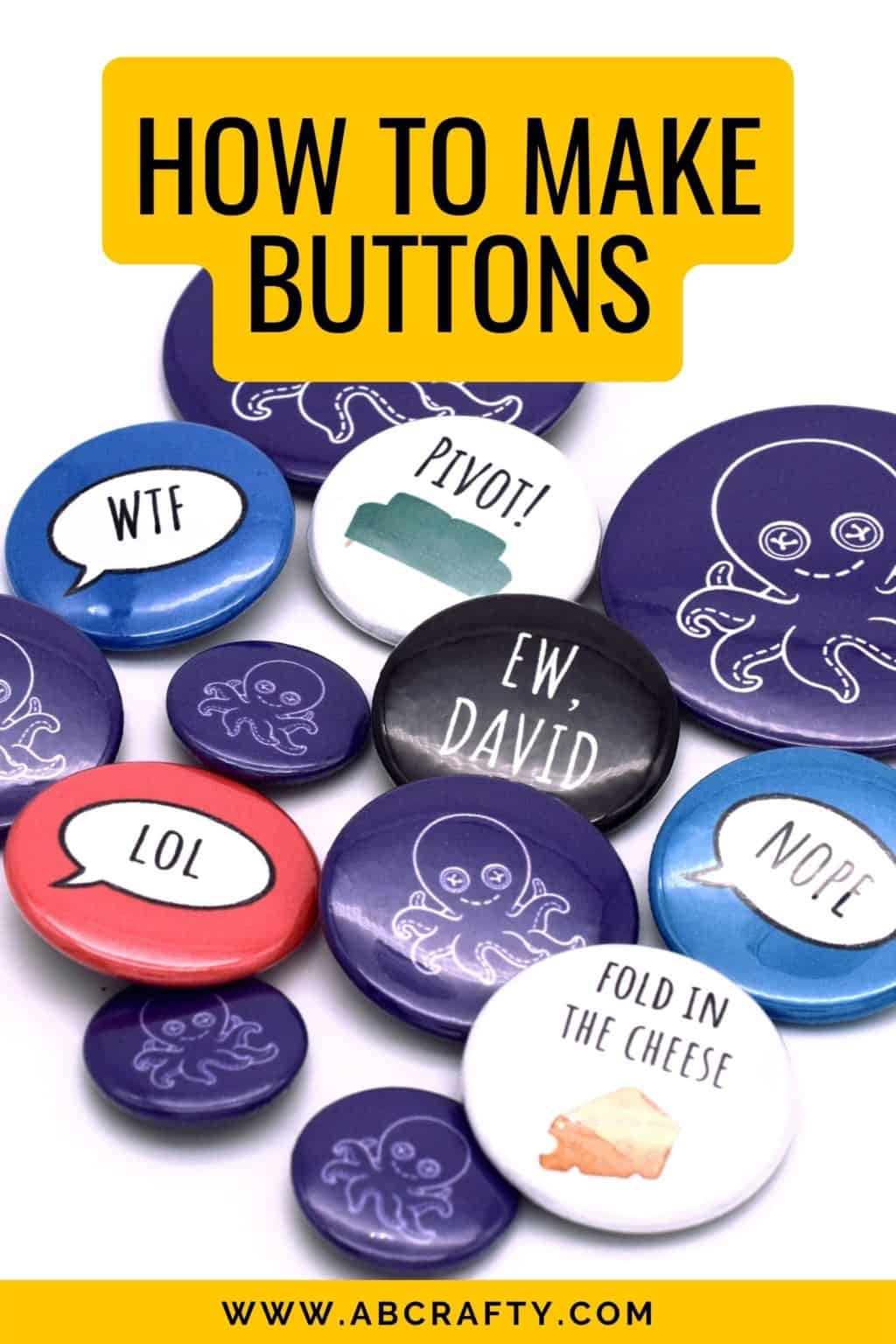
Materials to Make Buttons
- Button Maker (this is the one I used. You can also see this guide to the best button makers)
- Button Template (download and print it for free)
- Circle Cutter (such as this one)
- Paper
- Button Base and Backing and Plastic Cover that comes with the Button Maker (you can also find refills on Amazon)


